Friday, 31 October 2008
Final thoughts on the face module
Even though I not only finished but went totally over kill on, I still believe that 6 weeks to complete the module was not enough time. Had there been more time to complete it I would have managed to make it look more like me. That said though, if I were granted more time I wonder how much more overkill I could have got done, my biggest weakness is that I do not know when to just leave it alone. I will probably continue to create characters and see if I cant perfect the are of photo realism.
Finished the face

Well after a long and hard struggle the face project is finally finished and handed in. above is the final animation with my attempt at lip syncing.
For the lip sync I used the morpher tool. After staring at myself in the mirror for hours on end and observing the shapes my face made for various sounds I made 10 models that were in a similar position. I then animated the morpher to one of the expressions or a combination of expressions depending on what it was saying on the relevant keyframe. To work out what keyfame the sounds were on I opened the dialog in premier pro and made a note of all the relevant time codes. One thing I noticed when creating the other faces was fact that it is not just the mouth muscles that move but the whole face. Certain expressions cause some nostril flare, others cause the eyes to widen whilst others pull the temples in.
The scene change and skin colour change is actually a post production trick, I ran the same animation twice with different skin and backgrounds and then in premier pro I faded one in to the other.
I was hoping to render the animation with hair, however the renderer kept crashing at the 30th frame of the render, when I tried to do it in smaller segments and merge them together, the last frame would crash and corrupt the output file. I was unable to determine the cause or solution to this problem in the time left so ended up rendering it without the hair on.
Enjoy
Tuesday, 28 October 2008
I Robot, or Chris robot!
 I have created several copies of my head, for the purpose of using them in an animation. I plan to use them in conjunction with the morph modifier. I have had a lot of issues so far with all of this animation due to symmetry modifiers and unwrap UVW maps and all sorts. Once complete and all problems have been solved I will report captain.
I have created several copies of my head, for the purpose of using them in an animation. I plan to use them in conjunction with the morph modifier. I have had a lot of issues so far with all of this animation due to symmetry modifiers and unwrap UVW maps and all sorts. Once complete and all problems have been solved I will report captain.Signing off for now though.
(fear them, run and hide now!)
Friday, 24 October 2008
Almost there

As you can see I have now added some hair and some stubble, as well as added some lighting to the scene to make it look better. I realise the hair is the wrong colour but I am in the process of sorting that.
For the hair I have added Max’s standard hair and fur modifier. The stubble was easy, I added the modifier then simply selected the polygons I wanted it to grow out from and set the length to really short and removed all the frizz. The hair on my head was a little more difficult to deal with. First I had to select the relevant polygons and remove the frizz. Instead of making the hair shorter in the growth parameters I used the style tools to cut the hair. The reason for this was that I have different lengths of hair in different areas, this took three attempts to get right. Next came the combing, again I did this by using the style tools to brush different parts of the hair in the directions that I wanted, and this took a few attempts too.
An odd problem I encountered whilst doing this was that when I looked at my head from the left the hair was not visible after a certain point, it ended abruptly in a straight line. After an hour of stress and swearing (it really does help) I discovered that it was where the reference plane’s were, event though they were hidden. I think it is because I his them using the ‘hide frozen objects’ from the display panel but for some reason max was still thinking they were there. Another contributor to this could have been that I was using back face cull in the object propertied so that when I rotated round the face I could see through them.
ONWARD
(They’re coming! Now where is safe.)
Thursday, 23 October 2008
After my break


I have now added a lot more detail to the face to make it look more realistic.
I have added a bump map to simulate pours in the skin. For this I copied the colour map and desaturated it to make it black and white. I then added some extra detail and applied the finished product as a bump map.
Next I have added a specular map to define where the highlights are and how strong they are. These are points on the face that catch the light more than other areas as they tend to get more oily than others.
I am just working on adding some hair now and changing the lighting to make it more realistic before adding some animation.
Friday, 17 October 2008
How is it going?

Once I had got the head and that awful ear finished I began the mapping process. First I had to apply a checker pattern to the head to identify where any stretched pixels where. I used the unwrap UVW modifier to correct any problems found here. Once I had cleaned those issues and stretched out the UVW map I then moved over to Photoshop. In here I began cutting out the main features of my face, eyebrow, lips, nose etc… Next using a combination of the clone stamp and patch tool I filled in all the gaps between the features.
I still have a couple of tutorials to follow to add more detainl to the face but im certainly getting there.
I reckon I haven’t got some of the featured of my face defined correctly on my face mesh and that is why it is not looking correct just yet, maybe with some tweaking all will be well.
I think I am going to take a couple of days off from it as I have been at it for 14 hours a day for a week. I think a break may help me to see the bigger picture on my return to the project.
Wednesday, 15 October 2008
Eye see you
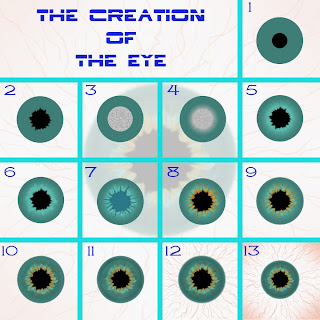
Rather than move on to the next tutorial I decided to brush up on my photoshop skills, I decided to create an eye for my ‘bust’
I began with the iris colour and the pupil (1) and used the liquify tool to smudge the edge of the pupil (2). Next I added another circle and added some noise to it (3) before using the zoom blur on it (4). I then, after changing the blend mode to make it look right (5) used the liquify tool again to mess up some of the straight lines created (6). Next I duplicated the iris and changed its colour and added some more detail to it (7) before placing it behind the iris and lowering the fill. The next steps (8)(9) involve duplicating the previous layer and changing them to 2 different shades of brown, rotating them and adjusting their size and fill level. To soften up the look of the eye I added a small amount of gausian blur to the iris (10) so it didn’t have such a harsh edge. Nearly there I added a black ring around the edge (11) to break up the eye a bit. Next, the veins (12) pretty self explanatory and finaly I added a light red circular haze around the eye to take the edge off the white (13).
In the last image you can see where I realised that I had not created enough white space around the eye for it to be used as a map. I figured rather than try, and ultimately fail, to extend all the veins out over more space the best option would be to reduce the size of the pupil and iris.
Evidence
An offence has been committed

This was the scene of the crime, a small pinching like under my chin, it looked like a spot. I had a look over the problem and the mesh appeared to be in a funny shape around the area and I could not figure out why, when I moved the vertices near the area they were not helping to solve the problem. Then I decided to move the vertices near the offender and it turned out one of them was not connected to its partner. The offending vertex was immediately arrested and tried in a court of Max where it was found guilty being a rouge vertex and sentenced to a severe target welding, it is now living in a happy symbiotic relationship with its neighbour. In a statement to the local vertices chief inspector coos said “some times these offenders quietly integrate in to our society and live out normal live but the will cause us trouble at some point. If we are constantly on the look out perpetrators will be discovered and rehabilitated and we can all live as one smooth mesh”.
In retrospect, I believe it is important to always be mindful of problems but it is easy to get lost in the task at hand. This problem has lay hidden away for 2 solid days and it is only as I decided to give the mesh a full medical before moving on that the problem was spotted. I think a complete review of each stage upon its completion, before moving on, is vitally important to ensure you don’t run in to serious trouble further down the road.
It's life Jim, but not as we want it!
 What do you make of it????? I have shoulders, a neck, ears, nostrils, cheek bones, lips and a whole load of other stuff but I am not convinced this is going to turn out looking like me!
What do you make of it????? I have shoulders, a neck, ears, nostrils, cheek bones, lips and a whole load of other stuff but I am not convinced this is going to turn out looking like me!Anyway. Since last time I have progressed a lot through some serious hours at the pc. lets begin with the nose eyes and lips. The tutorials we were following were quite informative, we had to learn how to use new selection methods to select edges and produce new ones, and then weld everything together. The process was relatively simple although time consuming, you spend a lot of time tweaking various elements.
The neck. The guy in the tutorial cheated! He picked a guy that has no neck. You would assume after defining complex facial features you would find it easy to create a round head and neck, WRONG. It is surprisingly difficult as there are several points where the flow of the geometry has to change direction, for instance at the back of the head and where the neck meets the shoulders and so on. I had attempted this three times and was getting nowhere as the geometry from the sphere was flowing in the wrong direction. It wasn't until in class today when Paul (fellow student) pointed out that I had to create a different shape to change the geometry from going round in circles to going straight down. After this realisation the rest of the head went pretty smoothly. Its always the simple things.
Then came the ears, well, what the hell? Who invented ears? I'll tell you who, some snotty jobsworth that knew one day I would have to recreate them in 3D and he thought "how can I make this difficult for him?" Well he succeeded. The ears are by far the hardest thing I have done on this project, no, Ever done in 3D max. The geometry is complex but the hardest part is connecting it to the head. It is really hard to see what you are doing and you have to turn around a lot of segments so they don’t pinch and stretch when you connect them. On the eats I have managed to get the curl under (on the back outer rim of your ear) but adding edges, moving them closer to the face then pulling them past the lines they are connected to.
Updates, updates, updates
We meet in class today and discussed this project again, the character that I have created seems to be popular and I think it is the one we are going for. As the character is rigged we identified a couple of issues:
1) Rigged characters can not easily be scaled therefore all the group must be working on characters of the same size.
2) We have no idea how big the YMCA is So of we went today and visited the YMCA where we measured all the rooms and drew up a floor plan which I then created in 3D max,

 Now everyone has a room that is the correct size, ceiling height and all, for them to begin creation in.
Now everyone has a room that is the correct size, ceiling height and all, for them to begin creation in.Tuesday, 14 October 2008
Style definition
 In the spirit of trying to design a style for our YMCA project I have produced these 4 characters. The first (on the left) is done with the ink and paint style material. The second is a standard material. The third has a slight mirror effect applied to it and the fourth has a small amount of self illumination and is slightly see through.
In the spirit of trying to design a style for our YMCA project I have produced these 4 characters. The first (on the left) is done with the ink and paint style material. The second is a standard material. The third has a slight mirror effect applied to it and the fourth has a small amount of self illumination and is slightly see through.The dancing YMCA vision

I wanted the character to look as close to human as possible so that the viewer can relate to it more than something else. I believe anything too far from humanoid could be seen by teenagers as too childish and we will lose our target audience.
The colours need worked on but the idea is there.
Face update


For the mouth, nostrils and eyelids I hade to extrude out some new edges to begin shaping. Once the edges were extruded I began moving them in to position to form the relevent shapes using the reference images in the back. Around the nose I found that I also needed to add aditional edges to achieve a rounded end and slightly flared shape to the nose. The eyes were actualy the hardest part, here I had to create the eyelids but when adding aditional edges to overlap the lower lines a pinching effect kept occuring. This was due to there being too many lines too close together and at different positions relative to the vertex next to it. I eventualy solved this problem by slightly re arranging the verticies to form smoother 'circles' around and away from the eyes. Also in creating the crease in the upper eyelid I inadvertantly created a crease below the eye where you can now see the cheek bone, again this needed some serious rearanging and smoothing of the edges.
Since my last post I have also added lines around the bottom of my chin to define some more detail like adding a dimple and curving under to the neck and I have made the cheek bones a lot more pronounced.
Thursday, 9 October 2008
I think we have a winner

I think I am finally there with pulling the vertices out for my face. I have spent a lot of time 'tweaking' the vertices as when I looked round the model I was seeing a lot of areas that did not look quite right. I have also spent a lot of time feeling my face wondering 'does that it really dip in that much'.
The problems I was having earlier I think was that I had too many lines and gave myself too much to try and work out at this early stage. If you go back and look at my original topography you will notice that I have a lot of lines close together that I really didn't need.
Looking at this now that I have got this far I'm feeling really pleased with myself that I have produced this and looking forward to moving on.
Group project
As a group we have decided to create a generic advert for the YMCA to cover all of the aspects they do. As this advert is going to be shown to people in school asembly's we hope to also create some posters and other marketing material to follow up the adverts once the children have left the assembly hall.
The advert
We want to avoid the use of realistic characters in the advert, largely because we are trying to remove any preconception about the YMCA being for a certain type of person. We also want to move away from the religious aspects of the YMCA as we believe that will also be putting young people of visiting. To achieve this we propose to take the letters and animate them as if they were people, hopefully by doing this all types of children will be able to relate somewhere in our advert. No initial designs have been drawn up for this animated character as we are all going to produce some ideas individually then discuss them and pick our favorite.
Story board
We have decided that our advert will revolve around the whole YMAC building. We will begin outside then fly in to the building in to the first room spending a bit of time showing the events taking place in that room before flying to the next room. In each room will be several animated YMCA's showing what is going on in there.
The tasks
As well as coming up for preliminary designs for the animated YMCA, we have all taken a room and category inside the YMCA. Mine is to be a teenage disco taking place.
For this I have already had several thoughts. I would like to show different types of music being played and different types of feel to the disco like dancy and lively compared with slow and calm. I think what I may do is pick some relevant music to suit several genre's and play each clip for a few seconds.
The biggest challenge with this will be the lighting. I plan to make good use of the curve editor to animate light on and off and changing colour to help set the mood I am trying to show. Another big issue will of corse be animating lots of YMCA's to the music. Should be fun and I'm looking forward to it.
Face update


This week I have been refining the lines on my face topology in photoshop to try and remove a few triangles that got through the net before I took it in to 3d max.
After setting up the work space in max and importing my reference images I began creation of my basic mesh. After having got over my earlier fears of there being more than four splines coming out of a single point creation of the squares went smoothly. I began creating a single square spline over the eye of my topology in line with the grid and repeated the process over the rest of my face. I very soon started to run in to trouble and I was discovering that the lines I had drawn in photoshop were not lining up correctly. My main problem was that I could begin to see how the mesh would become deformed quite easily once I began manipulating the vectors so I began to change my plan.
It took me three atempts to complete my face mesh due to the problems I saw ahead. I eventually got around the problems by not following my topology exactly. As you can see from above I have largely kept in line with the photo but there are a few areas that I have had to deviate from the red lines.
I am now going to begin to shape the face in the third dimension. During class on Tuesday one of my class mates saw me redrawing the topology and asked why, I told her that I did not believe that my mesh was going to work but she thought otherwise. After a discussion with her I have decided to proceed with my original mesh and see if it works for two reasons. 1st, if it does work the I will have learned to trust in myself a bit better. 2nd if it does not work then after having tried I will gain a better understanding of what went wrong and I will not make the same mistakes again.
I move on, I will keep you up to date.




